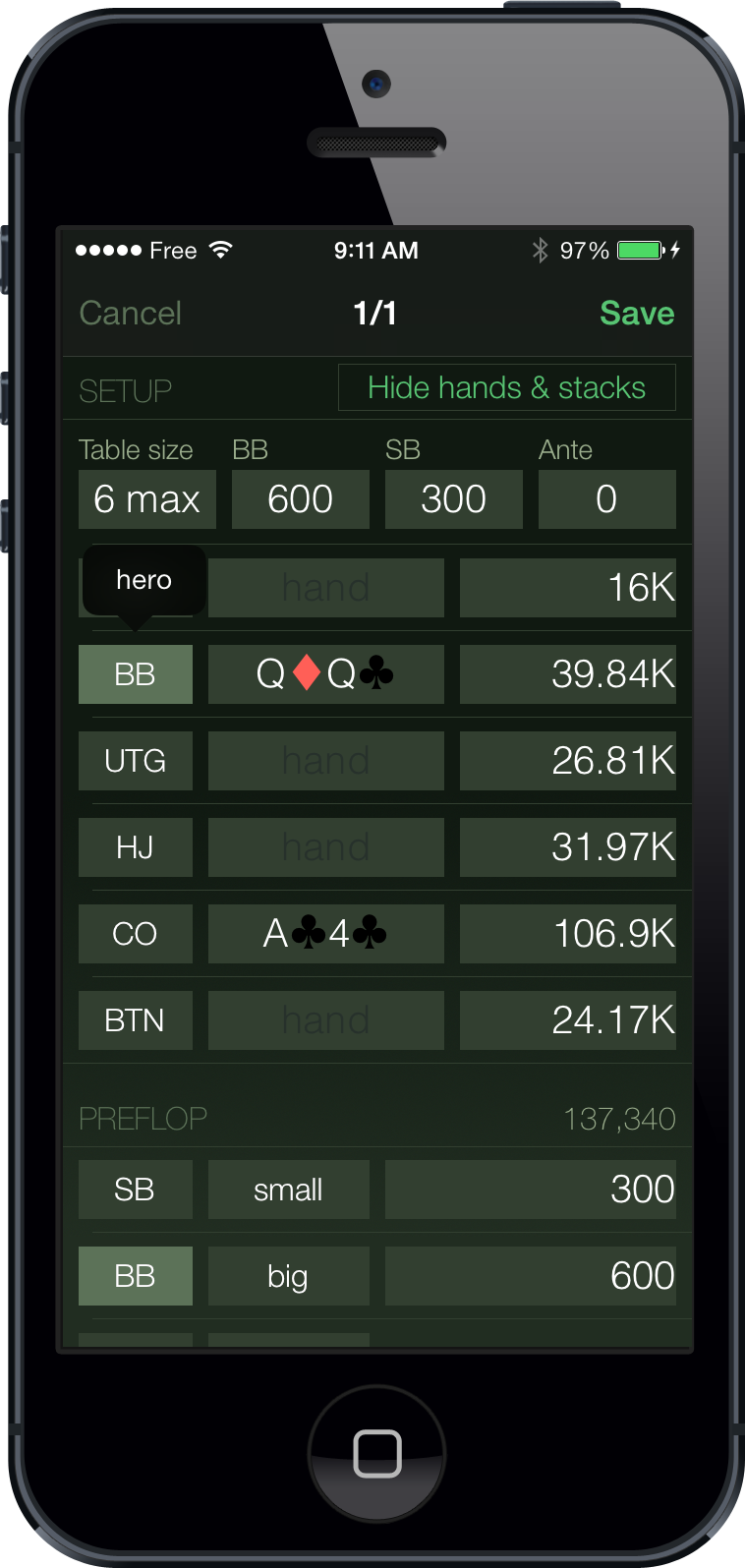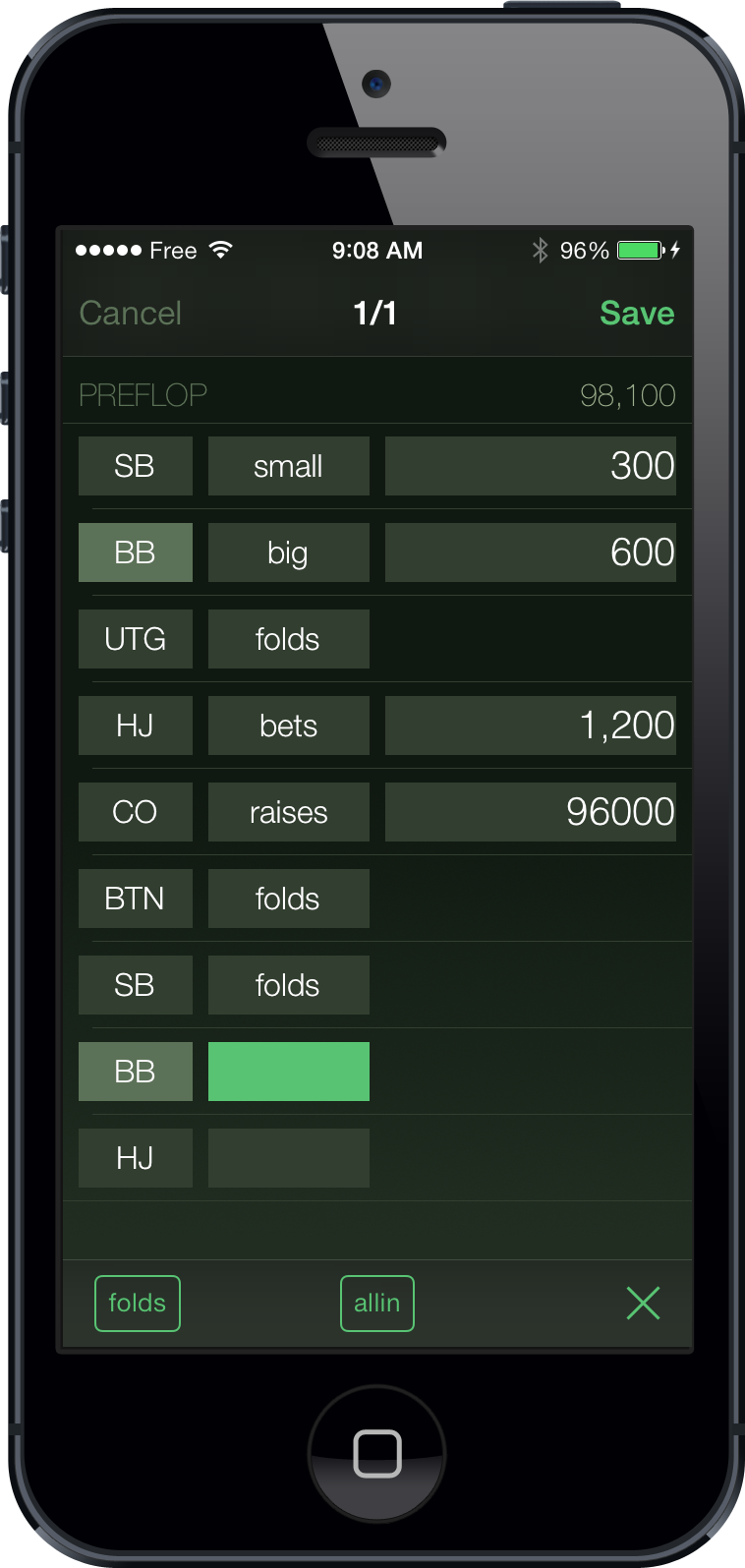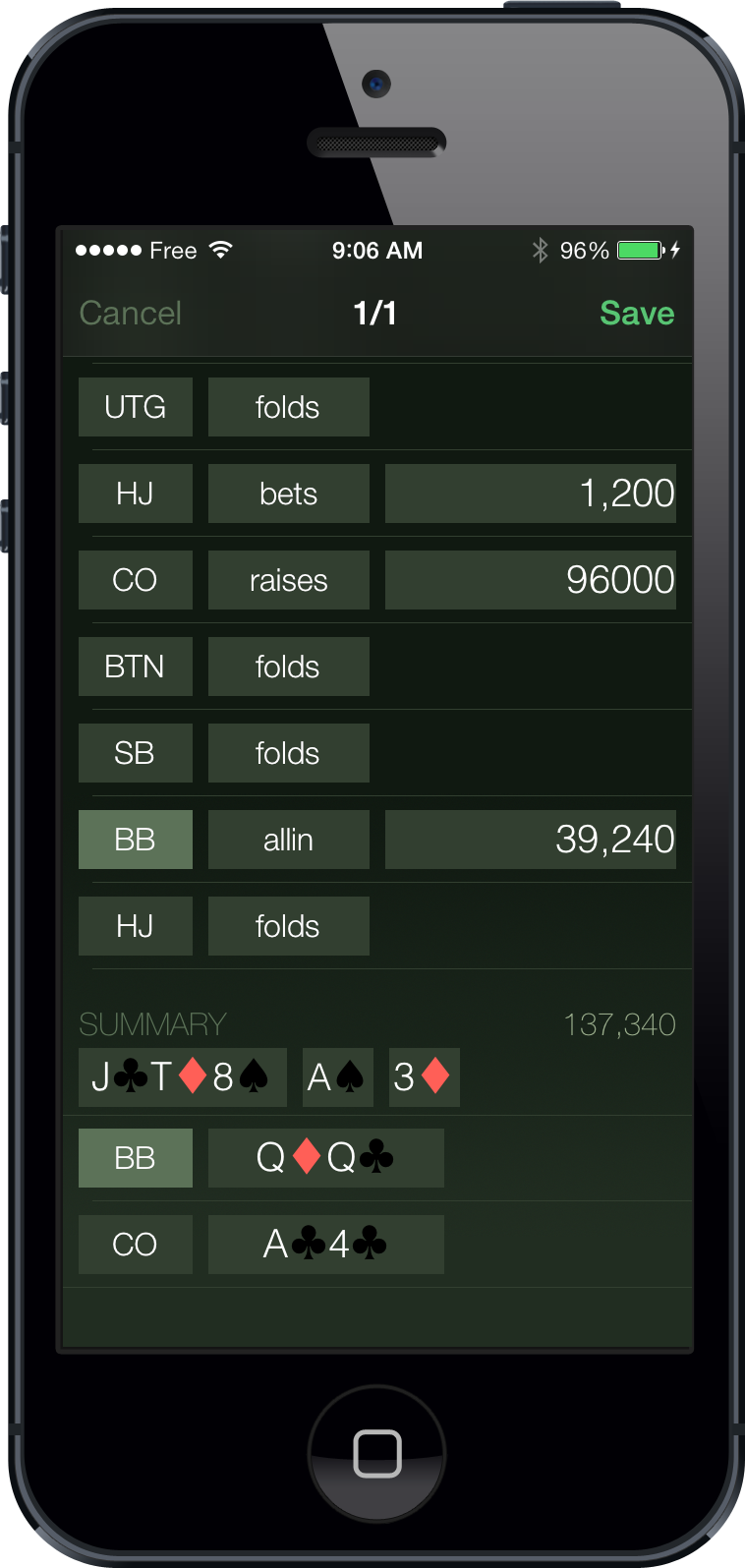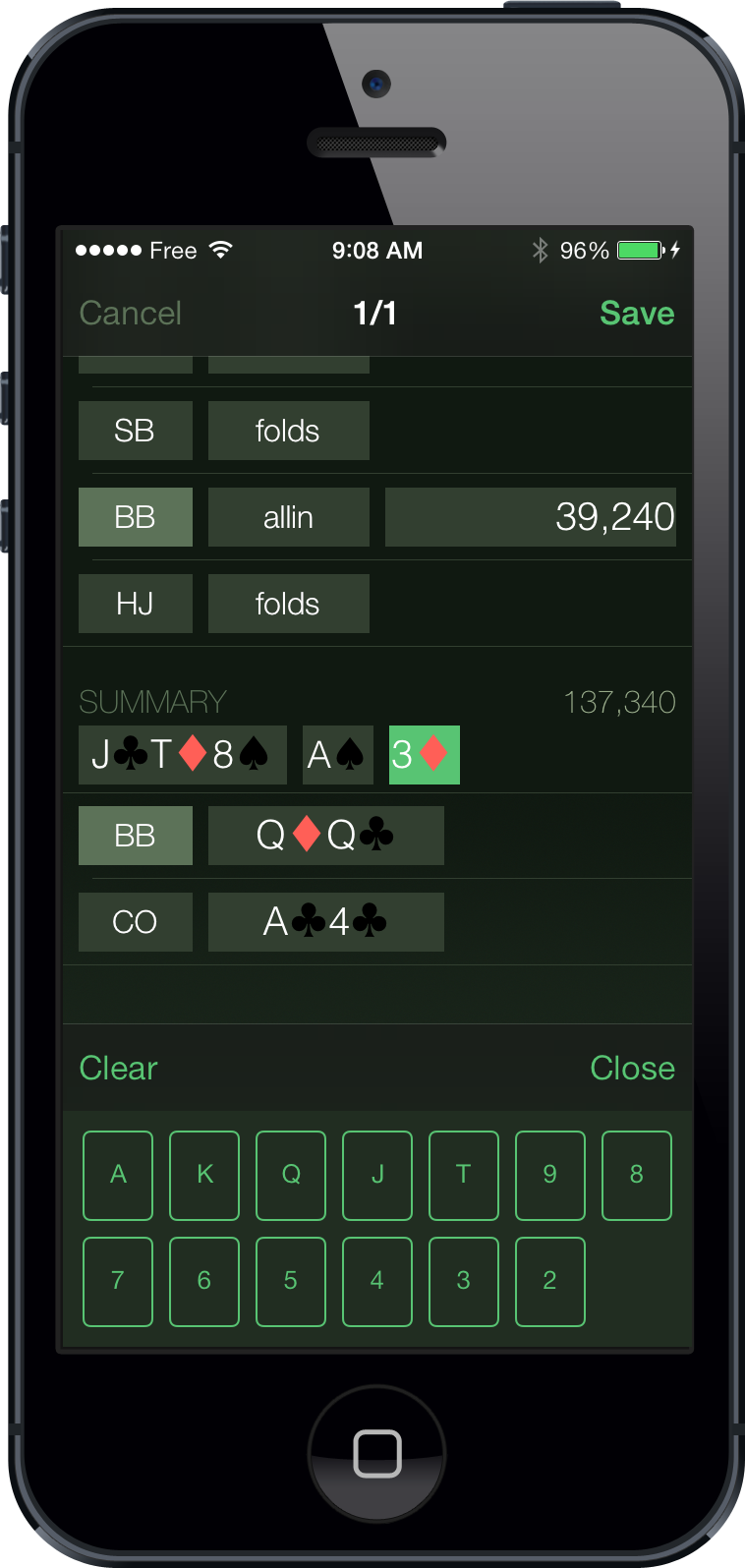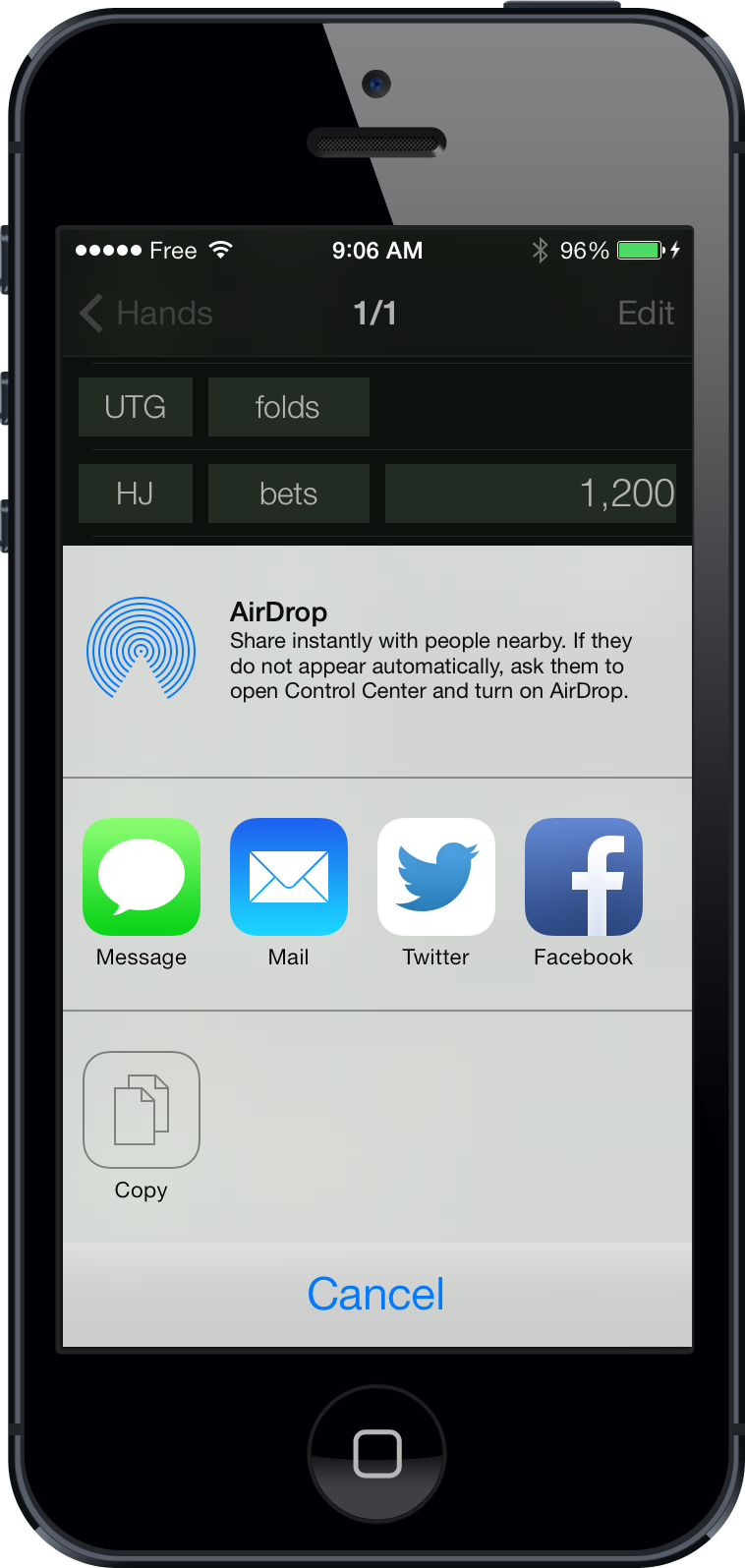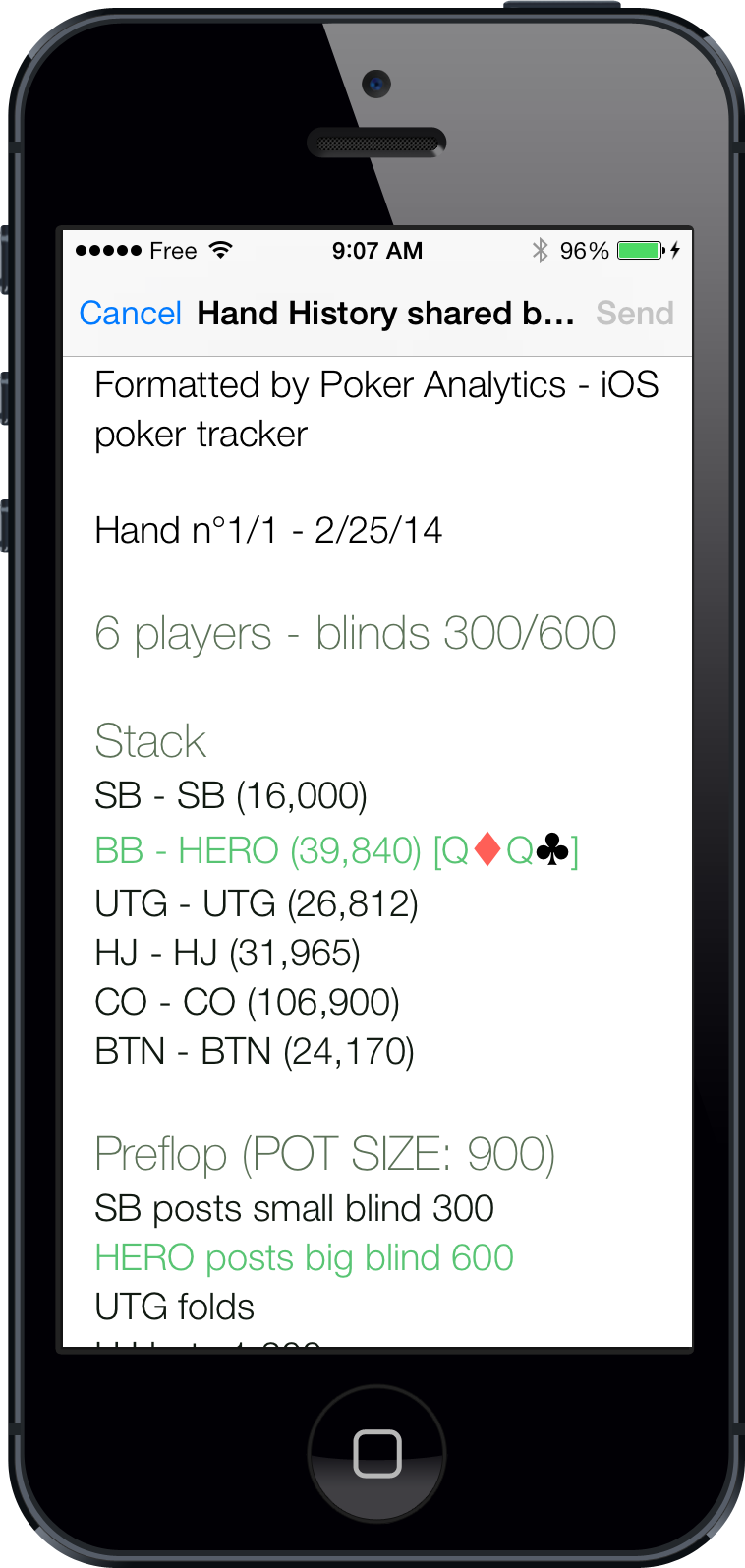This is the fourth post of a series describing the new features of Poker Analytics 3.0. You can check the previous one on the new stats in Bamboo.
Let’s talk a bit about iCloud. Now that’s integrated to Poker Analytics, you just have to decide whether you want all your data synchronized on iCloud.
At the first launch of Bamboo, you will be asked you what you want to do. If you didn’t enable iCloud at that moment, you can still go into the “More” tab and then in the “Settings” screen, enable the iCloud Sync option.
At the time you activated this option, the app will start uploading your data to the cloud. It can take some time depending of your number of sessions but when this step is over, you will be able to access your data from any other device.
In the case of a new device, Poker Analytics will always ask you what to do with it if it detects that you have an iCloud back-up available.
Now you’ve got iCloud, no more backup to make or think of, all your data is continuously synchronized and saved on the cloud.
If you change your iPhone or iPad or lose it in a side bet, you will be able to retrieve everything on your new device.
We kept the capability to import & export your data in XML (on your device or through iCloud, which is not the same as the new sync feature). You just need to know that the XML backup does not manage hand histories and reports.
Our goal was to set up everything to work without you thinking about it, enjoy!