You can duplicate a session by long tapping on it
Mass Edit
We’ve added a way to mass edit your sessions: read the post!
Poker Analytics 5.4.2
We’ve made some small UI improvements in this version, but it also has a slightly hidden new feature that might help you organize your data!
We’ve added a mass edit feature. It’s truly a rudimentary tool for now but we’ve wanted to help you massively change values of your sessions.
We’ve kept it simple: you’ll be able to change either the game, the location or the bankroll of the sessions of your choice.
So how does that work? Start by going in the Feed tab, and then filter out the sessions you want to change. Once your filter set, tap on filter again, and tap on Mass Edit. Select the field you want to change, and after that the value you want to set on all filtered sessions. That’s it!
If you’re interested in editing other kind of fields, let us know!
Poker Analytics 5.4 Release Note
You can read the full release note here.
Poker Analytics 5.4
A new release is available on the stores!
Hands count
We’re adding two ways for you to get your perfect hand count per session:
- By setting the count in your session
- By setting a per hour setting
Per session

Now, after finishing a session, you’ll get a new Hands count row at the bottom of your session screen, where you can set the precise count of hands played in the session.
Total dealt hands per hour
Inside More > Settings > Preferences, you can now change the dealt hands per hour settings.
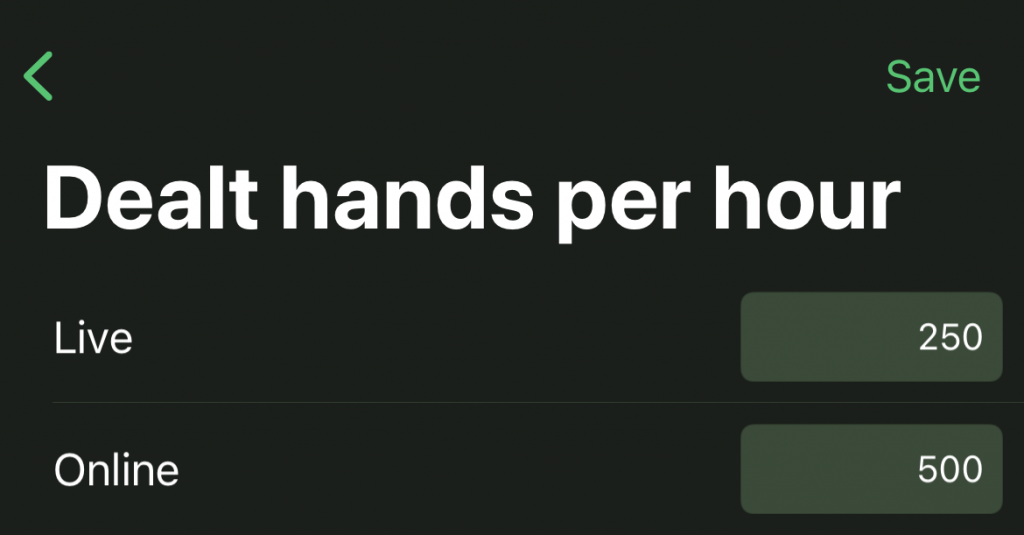
But what are these strange values? The numbers you can change here are the total number of dealt hands to all players at the table for one hour.
Let’s jump to an example:
Let’s say your average live game deals 25 hands per hour at a 10-max table, you’ll want to enter 25 x 10 = 250 in the live box. If you’re more like playing 30 hands per hour at a 9-max table, enter 9 x 30 = 270.
We’re using one value for live, and one for online to estimate the hand count, whatever the number of players at the table.
Another example for you to understand how it works. Let’s say you have 200 in the box. If you play a 10-handed game, the rate we will calculate is 200 / 10 = 20 hands per hour, but if you play an 8-handed game, it will be 200 / 8 = 25 hands per hour. If you have any question about this, contact us!
ITM Ratio
We’re adding a new stat! The ITM ratio is now available. In Stats, under the tournament section, we’ve replaced the Win Ratio stat by ITM Ratio.
What’s the difference? A session with a positive net amount counts as a win for the ratio, where a strictly positive cashed out amount counts as an ITM for the ITM ratio.
Note that the stat is also available in the custom reports if you want to do more with it.
App tips
You’ll also see a new button in your feed to access app tips. We’ll be adding tips on our blog and will give you the ability to see when new ones are posted.
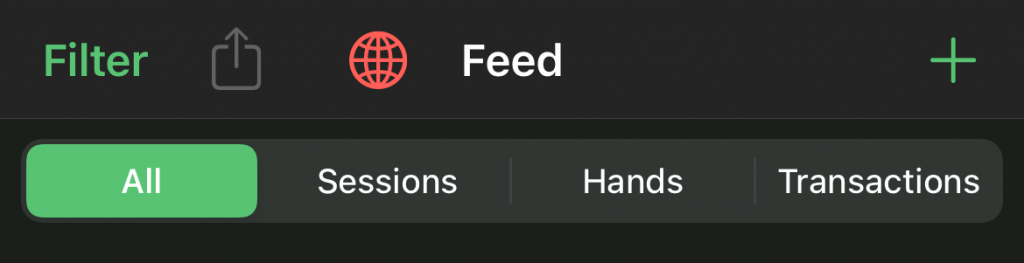
The button disappears if you tap on it so it doesn’t get too intrusive, but you’ll still be able to access them in More > Settings > Follow us. If you prefer not seeing this button, we’re giving you the ability to remove it entirely by switching it off, also under the Follow us section.
Custom Report [iOS]
We’ve redesigned the custom reports to make them easier to understand!
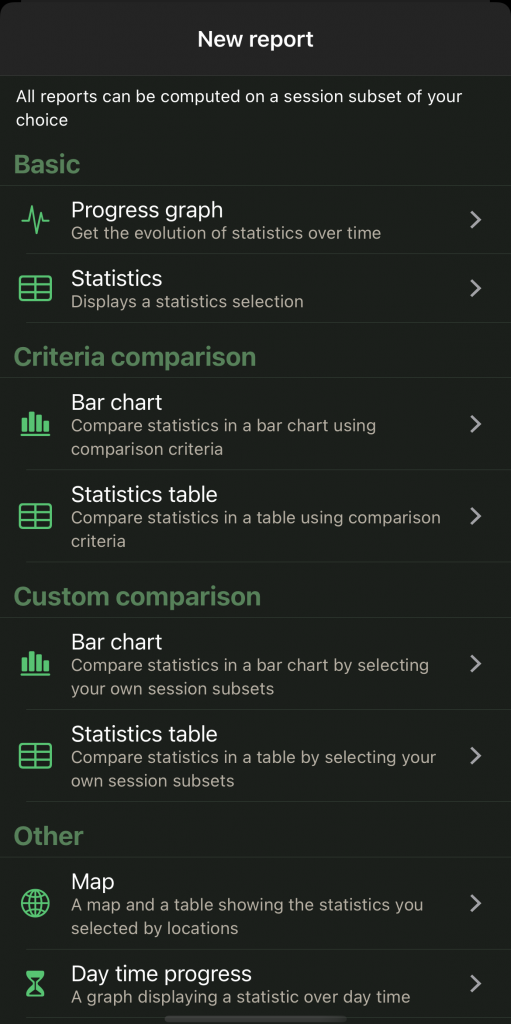
Just tap on the kind of report of your choice and let yourself guided! We’ve tried to make these as clear as possible, but if you need some more explanation you can contact us any time.
Also, note that you can save these reports once they’re displayed by tapping on the top right button. Saved reports can be launched again in the Reports tab!
Note: This is the new 5.4 content for iOS. If you’re an Android user, we’ve also added the calendar features of iOS version 5.3.
Note #2: On iOS, we’ve changed the calculation behind the average duration stat that you get in Stats > Total. The previous calculation was dividing the time played by the total number of games played instead of dividing by the number of sessions played, which was not clear and not the intention behind the name of the stat. We’ve now fixed this, so expect a significant change in this statistic if you’re multi-tabling.
