Poker Analytics 4.2 introduced cash game notifications. Now is the time to tell you a little bit more about it!
In version 4, we added the duration report showing you how you performed over time. We wanted to go one step further with this and bring you the information when you most needed it. So we’ve refined the engine behind the report to estimate your optimal game duration. Now when you’ll start a session, the app will try to find that duration and will notify you when it judges that you’ve reached your peak performance point. It means that it’s the moment where your hourly rate starts to drop, so that’s a good moment to stop playing.
Stop notifications are enabled by default in the app, and you’ll automatically be notified if the app finds a fatigue point in your data. If not, it can still be a good idea to manually setup an alarm to end your session. See below why the app might not always setup the notification.
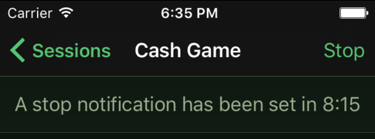
Continue to vary game durations
As variance is part of the game, your results are too. Sometimes it possible that chance makes the result a little bit biased, but the more you play, the more the result should be refined and close to reality. Turn off the notifications in the settings if you feel it doesn’t help you. You’ll be able to enable them later on.
Your ultimate goal should be to make the app unable to compute the fatigue point, meaning you’re managing your time perfectly. You should be able to stop your games early as soon as you feel tired, and maybe play a little longer when you feel the game is very profitable.
Time management is very important when you play regularly, so you should try to make breaks during your sessions and to quit early any time you feel you won’t play your best in order to maintain a healthy poker rhythm.
Why don’t I get stop notifications? 🙁
There are multiple reasons for this.
Negative results
If you’re losing in average, you probably have important leaks to fix in your game. It’s possible though that you’re a losing player because you play too long. You might want to start playing shorter sessions and set up an alarm with a reasonable game duration.
Lack of data
To get reliable results, it’s important to have a lot of sessions. The engine uses your sessions history to estimate the optimal duration, so it’s necessary to have a lot of data point on different time intervals. Also, if all your sessions last 4 hours, the app won’t be able to correctly guess if you’re getting tired. Consider an average of 50 sessions with various duration to start getting notifications.
You’re doing very well
Finally, it’s also a possibility that you’re already managing your time very well. If you maintain a consistent hourly rate whatever the duration, the app won’t judge necessary to setup a stop notification.
That’s it! Enjoy your games, manage your time well, and let us know about your experience with this new feature!
